Come può il CoolWallet S tenerti al sicuro?
Quando si ha a che fare con un portafogli hardware di storage freddo come CoolWallet S, non si avranno problemi con la crittografia che viene compromessa.
Questo è il portafoglio hardware per dispositivi di conservazione a freddo mobile perfetto per i tuoi token Bitcoin, Litecoin, Ethereum, Ripple e Bitcoin con token ERC20 (EOS next up) supportati a breve.

È comodo da usare e i tuoi fondi sono mantenuti estremamente sicuri. Ciò che lo distingue dagli altri portafogli hardware, a parte il suo design elegante e le caratteristiche di sicurezza di qualità, è
che è il primo portafoglio hardware mobile. Mentre gli altri portafogli sono immobili e hanno una lunga procedura di configurazione, CoolWallet S semplifica l'intero processo.
Anziché utilizzare una porta USB, come ogni altro portafoglio hardware, le transazioni sul CoolWallet S sono completate utilizzando la tecnologia Bluetooth crittografata. Se sei serio riguardo alla tua sicurezza crittografica, un portafogli hardware per la conservazione a freddo è un acquisto essenziale, risparmiando tempo, denaro e stress nel processo.
Specifications — e-Paper Display

Specifications — Display Letters Guide


Pairing Sequence 1
 Please
keep your CoolWallet S charging while pairing for the first time. If
your wallet is not charging, it will turn off automatically after 30
seconds and you will have to restart the sequence.
Please
keep your CoolWallet S charging while pairing for the first time. If
your wallet is not charging, it will turn off automatically after 30
seconds and you will have to restart the sequence. Pairing Sequence 2
Quando apri l'app CoolWallet S per la prima volta, trova il tuo portafoglio trovando il numero di serie della scheda CoolWallet corrispondente (il numero di serie si trova nell'angolo superiore sinistro sul lato anteriore o posteriore del portafoglio).

When opening CoolWallet S app for the first time,
find your wallet by finding the matching CoolWallet card serial number
(serial number is located on the upper left corner on front or back side
of the wallet).

Press “Connect” on App

Check your CoolWallet S for a one-time password.
Input the password on automatic prompt.
Note: Check your phone’s notification center if the automatic prompt isn’t visible on the app.




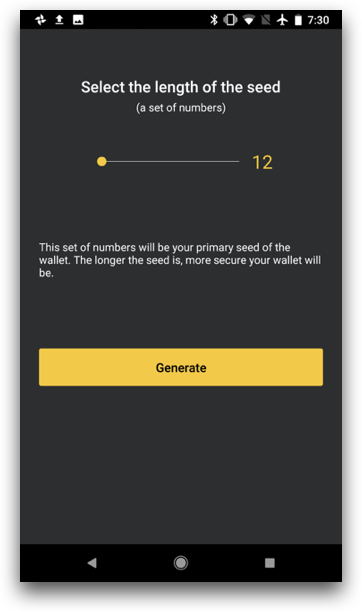

Il seme apparirà sullo schermo dell'app.
Si prega di assicurarsi di annotare il seme in caso di future esigenze di recupero.
Il numero di seed è una crittografia multilivello delle chiavi private.
Punta di seme
Controlla attentamente se il tuo CoolWallet sta ancora trasmettendo un segnale bluetooth prima di scrivere il tuo seme. In caso contrario, è necessario riavviare il processo ricollegando il CoolWallet e ricevendo un seme valido.




.Il portafoglio rileva automaticamente le risorse che possiedi in base al seme:
. Il valore approssimativo del totale delle attività è mostrato in valuta fiat in alto.
. L'esatto ammontare di singole monete o gettoni che trattiene è mostrato nella sezione in basso.




. Solo gli indirizzi con risorse saranno mostrati nella sezione "Da".
. Il pulsante "MAX" cancellerà tutte le risorse nel conto corrente.

Confermare premendo il pulsante sulla carta.
L'indirizzo del destinatario non apparirà sulla carta a meno che tu non attivi l'opzione "Mostra indirizzo completo" in "Impostazioni".
La conferma di due pulsanti + schermo serve a garantire la sicurezza e l'accuratezza della transazione.
Invia suggerimenti
Note importanti per l'invio di transazioni:
1. Assicurati che la tua app e la tua carta siano accoppiate durante l'invio. 2.Assicurati che il tuo dispositivo sia connesso a Internet.
3 .Transazioni: più bassa è la commissione da pagare, più lenta sarà la transazione.
4.Invia solo quando vedi una commissione.




The Pairing Passwor

The Pairing Password


Once “Allow new pairing” is turned off, your CoolWallet S won’t accept additional device pairing.


. Questa opzione aiuta gli utenti a confermare se l'indirizzo è corretto.

1. Stai dando il tuo CoolWallet agli altri.
2. Stai recuperando un altro account sul tuo CoolWallet S.
Avrai ancora i tuoi semi nel libro di recupero

https://drive.google.com/file/d/10TYH-UMoJVDdSIneeka67tXw01kR7YoJ/edit
Paring Sequence 3

Press “Connect” on App
Paring Sequence 4

Check your CoolWallet S for a one-time password.
Input the password on automatic prompt.
Note: Check your phone’s notification center if the automatic prompt isn’t visible on the app.
Controlla il tuo CoolWallet S per una password una tantum. Inserisci la password al prompt automatico. Nota: controlla il centro notifiche del tuo telefono se il prompt automatico non è visibile sull'app.
Paring Sequence 5

Pairing Confirmation:
Press “Pair”on the app then press the button on your CoolWallet S to confirm that you wish to pair card with the device.
Note:
Once your wallet is paired with the device, a pairing password will be given to you so that you can pair additional devices to your CoolWallet S.
Conferma di abbinamento: Premi "Pair" sull'app, quindi premi il pulsante sul tuo CoolWallet S per confermare che desideri associare la scheda al dispositivo.
Nota: Una volta che il tuo portafoglio è abbinato al dispositivo, ti verrà data una password di accoppiamento in modo che tu possa accoppiare dispositivi aggiuntivi al tuo CoolWallet S.
Pairing Sequence 6
Press button to confirm pairing sequence

Pairing Sequence 7
Pairing sequence is complete

Create New Wallet 1

Select one of two ways for set up:
- Create wallet: Generates random new seed and new account
- Recover: Use existing seed to recover your old wallet
Remember to put your card into the charger during the wallet set up process.
Seleziona uno dei due modi per impostare:
Crea portafoglio: genera nuovi seed casuali e nuovi account
Recupera: usa seme esistente per recuperare il tuo vecchio portafoglio
Ricorda di mettere la tua scheda nel caricatore durante la procedura di configurazione del portafoglio.
Create New Wallet 2
Seleziona uno dei due modi per impostare:
Crea portafoglio: genera nuovi seed casuali e nuovi account
Recupera: usa seme esistente per recuperare il tuo vecchio portafoglio
Ricorda di mettere la tua scheda nel caricatore durante la procedura di configurazione del portafoglio.
Create New Wallet 2
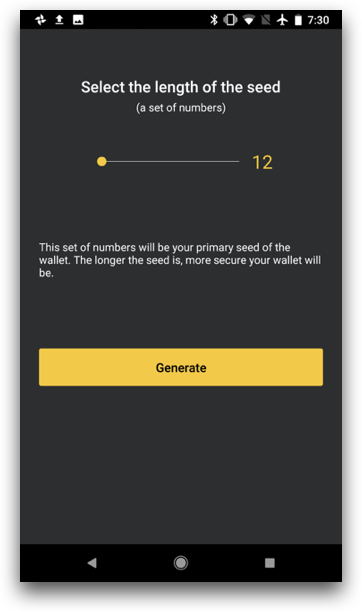
When creating a new wallet, your CoolWallet S will generate a new seed set for you.
Based on the security level you desire, you can choose:
- Seed with 12 number sets
- Seed with 18 number sets
- Seed with 24 number sets
Note: Seeds are randomly generated and CoolBitX does not keep any copies – the seed is in your total control.
Quando crei un nuovo portafoglio, il tuo CoolWallet S genererà un nuovo set di semi per te.
In base al livello di sicurezza desiderato, puoi scegliere:
. Sementi con 12 serie di numeri
. Sementi con 18 serie di numeri
. Sementi con 24 serie di numeri
Nota: i semi vengono generati casualmente e CoolBitX non conserva alcuna copia: il seme è nel tuo controllo totale.
Quando crei un nuovo portafoglio, il tuo CoolWallet S genererà un nuovo set di semi per te.
In base al livello di sicurezza desiderato, puoi scegliere:
. Sementi con 12 serie di numeri
. Sementi con 18 serie di numeri
. Sementi con 24 serie di numeri
Nota: i semi vengono generati casualmente e CoolBitX non conserva alcuna copia: il seme è nel tuo controllo totale.
Create New Wallet 3

- The seed will appear on the app screen.
- Please make sure to write down the seed in case of future recovery needs.
- The number seed is a multi-layered encryption of your private keys
- segno

Si prega di assicurarsi di annotare il seme in caso di future esigenze di recupero.
Il numero di seed è una crittografia multilivello delle chiavi private.
Seed tip
Double check to see if your CoolWallet is
still transmitting a bluetooth signal before you write down your seed.
If not, you must restart the process by reconnecting your CoolWallet and
receiving a valid seed.
Controlla attentamente se il tuo CoolWallet sta ancora trasmettendo un segnale bluetooth prima di scrivere il tuo seme. In caso contrario, è necessario riavviare il processo ricollegando il CoolWallet e ricevendo un seme valido.
Create New Wallet 4

-
A verification process will appear to ensure you’ve written down the correct seed.
-
Simply add up all the numbers in your seed and input the sum on the bottom line.
-
Press verify to confirm the correct sum.
.Apparirà un processo di verifica per assicurarti di aver annotato il seme corretto.
. Basta sommare tutti i numeri nel seme e inserire la somma nella riga inferiore.
. Premere verifica per confermare la somma corretta.
Important: Backing Up
The seed recovery card is a paper form
used as backup in the event of a lost card or device. You can still
easily recover your coins or tokens by properly writing your seed number
set on the recovery card.
We have designed a number-based seed as
an extra layer of defense. Still, it is best security practice to avoid
storing your seed in any digital form such as on excel, cloud services,
in email, text, or encrypted files, etc.
We have developed the seed number sum
protocol to assist with the accurate recording of seeds. However, we
can’t wholly prevent you from writing down wrong numbers. So make sure
your seed numbers are written down without error.
If you write down the wrong numbers, your assets may be unrecoverable if you lose your wallet. So remember to double check the numbers and the sum!
Keep your recovery card confidential. If anyone controls them, they will be able to steal your coins or tokens.
Keep the recovery card in a place safe
from fire, water, insects, or direct sunlight. If your recovery card is
damaged or lost, you will not be able to recover your funds.
Importante: backup
La scheda di recupero seme è un modulo cartaceo utilizzato come riserva in caso di perdita della carta o del dispositivo. Puoi comunque recuperare facilmente monete o gettoni scrivendo correttamente il numero di semi impostato sulla carta di recupero. Abbiamo progettato un seme basato sul numero come ulteriore livello di difesa. Tuttavia, è la migliore pratica di sicurezza evitare di memorizzare i propri seed in qualsiasi formato digitale, ad esempio su Excel, servizi cloud, email, testo o file crittografati, ecc. Abbiamo sviluppato il protocollo Somma numero seme per assistere alla registrazione accurata delle sementi. Tuttavia, non possiamo impedirti completamente di scrivere numeri errati. Quindi assicurati che i tuoi numeri di seme siano scritti senza errori. Se annoti i numeri sbagliati, le tue risorse potrebbero essere irrecuperabili se perdi il tuo portafoglio. Quindi ricorda di ricontrollare i numeri e la somma! Mantieni la tua carta di recupero riservata. Se qualcuno li controlla, sarà in grado di rubare le tue monete o gettoni. Tenere la scheda di ripristino in un posto sicuro da fuoco, acqua, insetti o luce solare diretta. Se la tua carta di recupero è danneggiata o persa, non sarai in grado di recuperare i fondi.
Importante: backup
La scheda di recupero seme è un modulo cartaceo utilizzato come riserva in caso di perdita della carta o del dispositivo. Puoi comunque recuperare facilmente monete o gettoni scrivendo correttamente il numero di semi impostato sulla carta di recupero. Abbiamo progettato un seme basato sul numero come ulteriore livello di difesa. Tuttavia, è la migliore pratica di sicurezza evitare di memorizzare i propri seed in qualsiasi formato digitale, ad esempio su Excel, servizi cloud, email, testo o file crittografati, ecc. Abbiamo sviluppato il protocollo Somma numero seme per assistere alla registrazione accurata delle sementi. Tuttavia, non possiamo impedirti completamente di scrivere numeri errati. Quindi assicurati che i tuoi numeri di seme siano scritti senza errori. Se annoti i numeri sbagliati, le tue risorse potrebbero essere irrecuperabili se perdi il tuo portafoglio. Quindi ricorda di ricontrollare i numeri e la somma! Mantieni la tua carta di recupero riservata. Se qualcuno li controlla, sarà in grado di rubare le tue monete o gettoni. Tenere la scheda di ripristino in un posto sicuro da fuoco, acqua, insetti o luce solare diretta. Se la tua carta di recupero è danneggiata o persa, non sarai in grado di recuperare i fondi.

Recover Your Old Wallet

Enter the seed generated from your previous wallet and click “verify”.
It can either be:
- A set of English words matching BIP-39 (from first generation card)
- A set of numbers generated in CoolWallet S app (second generation)
Recovery may take about 1 minute to complete.
Inserisci il seme generato dal tuo portafoglio precedente e fai clic su "verifica". Può essere:
. Un insieme di parole inglesi corrispondenti a BIP-39 (dalla prima generazione di carte)
.Una serie di numeri generati nell'app CoolWallet S (seconda generazione) Il recupero potrebbe richiedere circa 1 minuto.
Inserisci il seme generato dal tuo portafoglio precedente e fai clic su "verifica". Può essere:
. Un insieme di parole inglesi corrispondenti a BIP-39 (dalla prima generazione di carte)
.Una serie di numeri generati nell'app CoolWallet S (seconda generazione) Il recupero potrebbe richiedere circa 1 minuto.
Receive and Send Payment — Overview 1

- The wallet automatically discovers assets you own based on your seed:
- The approximate value of your total assets is shown in fiat currency on the top.
- The exact amount of individual coins or tokens you hold is shown on the bottom section.
. Il valore approssimativo del totale delle attività è mostrato in valuta fiat in alto.
. L'esatto ammontare di singole monete o gettoni che trattiene è mostrato nella sezione in basso.
Receive and Send Payment — Overview 2
When you click on any coin or token, the app will list out addresses that belong to the wallet and the balance for each address.
Ricevi e invia pagamento - Panoramica 2
Quando fai clic su qualsiasi moneta o gettone, l'app elencherà gli indirizzi che appartengono al portafoglio e il saldo per ciascun indirizzo.
Ricevi e invia pagamento - Panoramica 2
Quando fai clic su qualsiasi moneta o gettone, l'app elencherà gli indirizzi che appartengono al portafoglio e il saldo per ciascun indirizzo.

Receive and Send Payment — Receive 1

For others to send coins to you, select the address and presents its QR code.
You can:
- Add a new address
- Copy the address
- Share the address through email and social media
Per gli altri per inviare monete, selezionare l'indirizzo e presenta il suo codice QR. Puoi:.
.Aggiungi un nuovo indirizzo
. Copia l'indirizzo
. Condividi l'indirizzo tramite e-mail e social media Receive and Send
Payment — Receive 2

- To receive other currencies, click on the currency initial you wish to receive on the top right (BTC, ETH).
- Click the circular arrow icon on the upper right to sync the wallet’s balance and addresses with app.
.Per ricevere altre valute, clicca sulla valuta iniziale che desideri ricevere in alto a destra (BTC, ETH).
. Fai clic sull'icona a forma di freccia circolare in alto a destra per sincronizzare il saldo e gli indirizzi del portafoglio con l'app.
Receive and Send Payment — Send 1

Send coins and tokens to others by simply filling in the “To” line with their address name or scan their address QR code.
- Automatically calculates average fee.
- You can manually adjust the fee for faster or slower transaction times.
Invia monete e gettoni ad altri semplicemente compilando la riga "A" con il loro nome indirizzo o scansionando il loro codice QR indirizzo.
. Calcola automaticamente la tariffa media.
. È possibile regolare manualmente la tariffa per tempi di transazione più veloci o più lenti.

. Calcola automaticamente la tariffa media.
. È possibile regolare manualmente la tariffa per tempi di transazione più veloci o più lenti.
Receive and Send Payment — Send 2

- To change the type of currency you wish to send, click on the currency initial on the top right (BTC, ETH).
- Only addresses with assets will be shown in the “From” section.
- The “MAX” button will clear out all the assets in current account.
.Per cambiare il tipo di valuta che desideri inviare, fai clic sulla valuta iniziale in alto a destra (BTC, ETH).
. Solo gli indirizzi con risorse saranno mostrati nella sezione "Da".
. Il pulsante "MAX" cancellerà tutte le risorse nel conto corrente.
Receive and Send Payment — Send 3

Read the sending details on the app and your CoolWallet S. Make sure the amount on both screens is correct. Confirm by pressing the button on the card.
The receiver’s address won’t appear on the card unless you activate “Show full address” option in“Settings”.
The two screen + button confirmation is to ensure the security and accuracy of the transaction.
Send tips
Important Notes when sending transactions:
- Make sure your app and card are paired when sending.
- Make sure your device is connected to the Internet.
- Transactions: the lower the fee you pay, the slower the transaction.
- Send only when you see a fee.
.Leggi i dettagli di invio sull'app e sul tuo CoolWallet S. Assicurati che la quantità su entrambi gli schermi sia corretta.
Confermare premendo il pulsante sulla carta.
L'indirizzo del destinatario non apparirà sulla carta a meno che tu non attivi l'opzione "Mostra indirizzo completo" in "Impostazioni".
La conferma di due pulsanti + schermo serve a garantire la sicurezza e l'accuratezza della transazione.
Invia suggerimenti
Note importanti per l'invio di transazioni:
1. Assicurati che la tua app e la tua carta siano accoppiate durante l'invio. 2.Assicurati che il tuo dispositivo sia connesso a Internet.
3 .Transazioni: più bassa è la commissione da pagare, più lenta sarà la transazione.
4.Invia solo quando vedi una commissione.
Transaction Details — History

Once the transaction has been broadcasted
and confirmed by the blockchain, it’ll show up in “History” tab on the
right side of the app dock.
Una volta che la transazione è stata trasmessa e confermata dalla blockchain, verrà visualizzata nella scheda "Cronologia" sul lato destro del dock dell'applicazione.
Transaction Details — Send Detail

Click on each transaction to access further details.
Click “Full information” to navigate to etherscan.io or blockchain.info for detailed information about the transaction.
Fare clic su ciascuna transazione per accedere a ulteriori dettagli.
Fare clic su "Informazioni complete" per navigare su etherscan.io o blockchain.info per informazioni dettagliate sulla transazione.
Transaction Details — History Filter

Search for transactions by date
Or
Search by different currencies.
Cerca le transazioni per data
O
Ricerca per valute diverse.
Other Settings 1 — Pair: Show Pairing Password

The Pairing Passwor
is needed when you pair a new device to the original card.
The Pairing Passwor
è necessario quando si associa un nuovo dispositivo alla scheda originale

The Pairing Passwor
è necessario quando si associa un nuovo dispositivo alla scheda originale

Other Settings 2 — Device Management: Device List

The Pairing Password
is needed when you pair a new device to the original card.
The Pairing Passwor
è necessario quando si associa un nuovo dispositivo alla scheda originale

The Pairing Passwor
è necessario quando si associa un nuovo dispositivo alla scheda originale

Other Settings 3 — Device Management: Allow New Pairing


Once “Allow new pairing” is turned off, your CoolWallet S won’t accept additional device pairing.
Una volta che "Consenti nuovo pairing" è disattivato, CoolWallet S non accetterà l'abbinamento di dispositivi aggiuntivi.
Other Settings 4 — Card Management : Full Address


- If “Show full address” is activated, you will see the recipient’s address on the CoolWallet S screen when confirming transaction.
- This option helps users confirm if address is correct.
.Se "Mostra indirizzo completo" è attivato, vedrai l'indirizzo del destinatario sulla schermata di CoolWallet S quando confermerai la transazione.
. Questa opzione aiuta gli utenti a confermare se l'indirizzo è corretto.
Other Settings 5 — Card Management: Wallet Reset

By reseting, you’ll wipe and empty your CoolWallet S.
You might need to use it when:
-
- You’re giving your CoolWallet to others.
- You’re recovering another account on your CoolWallet S.
You’ll still have your seeds in the recovery book.
Resettando, pulirai e svuoterai il tuo CoolWallet S. Potrebbe essere necessario usarlo quando:
1. Stai dando il tuo CoolWallet agli altri.
2. Stai recuperando un altro account sul tuo CoolWallet S.
Avrai ancora i tuoi semi nel libro di recupero
Other Settings 6 — Account: Account Removal

This action will clean up the data stored in the app.
You might need to use it when:
-
- You do not want to use this device anymore.
- You want to pair this device with another card.
- Questa azione ripulirà i dati memorizzati nell'app.
Potrebbe essere necessario usarlo quando:
- 1. Non vuoi più usare questo dispositivo.
- 2. Vuoi accoppiare questo dispositivo con un'altra scheda.

Nessun commento:
Posta un commento